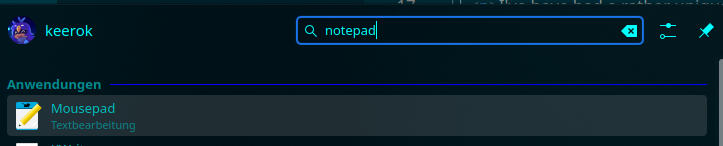I've have had a rather unique problem, and it was solveable! Disclaimer: I use KDE and this is for KDE. I'm sure it works for other Desktops too because of the freedesktop specifications.
I've been using Windows for a long time of my life, Linux only for a year and a half. I know you can press Ctrl+Alt+T, I know about KRunner, but I still often just write CMD in the startmenu.
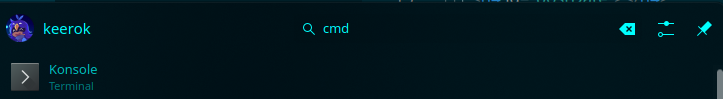
And the KDE people have thought of this! If you type "cmd", you find Konsole, the standard terminal emulation of KDE.
I'm pretty fond of this, and I wondered how it worked, because I also wanted to alias "editor" or "notepad" to the program Mousepad. I like Mousepad because it's simple, I open it and I can write a short note or something. Kate, KDE's own editor, or KWrite have to many steps for me (gotta press new document)/are too complicated for what I want.
So I went to find out how it works. The information is in the "Keyword" part of the .desktop file.
You find your desktop files either in /.local/share/applications/ and then there are the *.desktop files. Or they are in /usr/share/applications/.
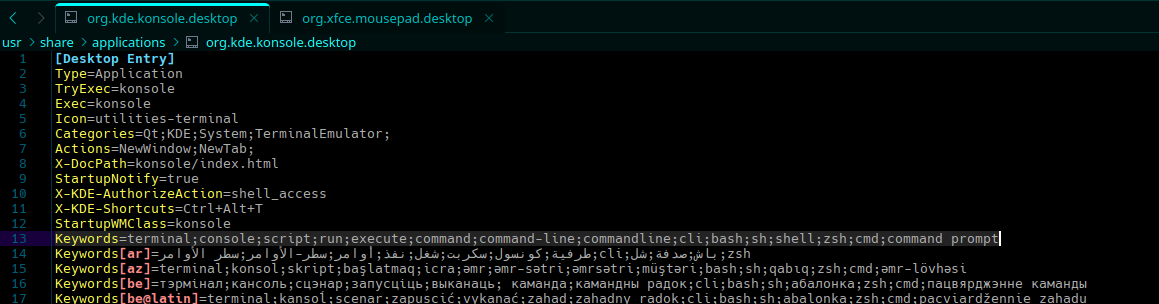
You can even set the Keywords in multiple languages, it seems.
I went on to add a Keywords Line to the mousepad desktop file.
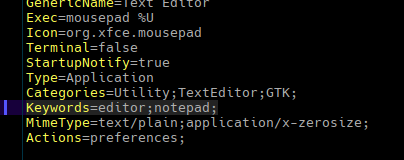
And now, if you search for notepad, you will find it! :)